
Do you see some Radom Japanese characters as your site description on google search? This means your site may be affected by JAPANESE KEYWORD HACK.
What is a Japanese keyword hack?
A Japanese keyword hack is a malware attack, where hackers inject malicious scripts into your site URL and webpages. As a result,
- your website will display unrelated contents in Japanese script which will rank for Japanese keyword.
- Usually the sites affected by Japanese Keyword Hack, will redirect to some random unknown webpages when clicked on the affected link or menu options.
The hackers use this method to utilize your SEO ranking to sell the merchandize/ bring more visitors for their products.
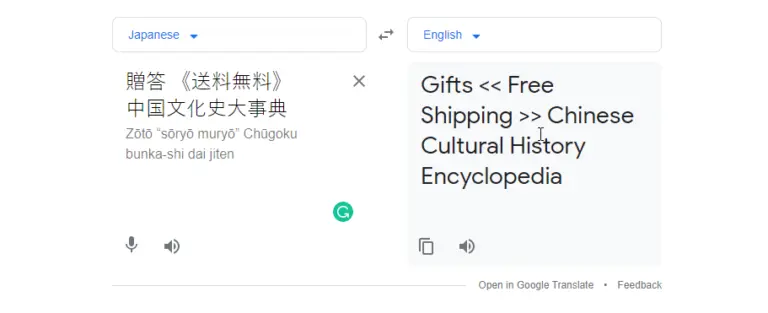
How to identify Japanese keyword hack?
Detecting the infected URL’s and webpages can be difficult as the malware can be injected in any part the site.
The are 2 ways of identifying them:
1. WordPress plugins – https://www.malcare.com/blog/wordpress-security-plugins/
One thing to bear in mind here is that some of these plugins can only find known malware. This means any new code created by hackers will be missed. So there are chances that a malware scanner tells you your site is clean when it’s actually hacked.
2. Manually finding them ( difficult)
This procedure might be difficult if you are a newbie but its possible. The best way to get rid of all the malware is to replace the site contents with the old backup of the existing website.
By doing this the original content of your site is restored. But keep in mind, your site is still vulnerable to get attacked again.
How to prevent Japanese keyword hack/SEO spam?
1. Update Plugins and theme:
This is one of the easiest way the hacker get into your site, Outdated plugins / low ranked plugins are main cause of the problem. Always use highly reviewed plugins and keep your themes and plugins updated.
2. Change C-panel password/ hosting password/ wp-admin password
Do not share your c-panel credentials with anyone, by doing this you are providing direct access to your site files. Frequently change your passwords to avoid breaching and always have the latest backup of your old site
3. Change hosting ( optional) :
If your site is an e-commerce site or an important site when sensitive information like payment gateway is involved, its better to change the hosting so that if at all, your old c-panel details are hacked , you just remove your files from the old hosting and add move your site to the new hosting.
Steps to take after cleaning a Japanese keyword spam hack.
1. Update Google Search console
Go to https://search.google.com/search-console/about and remove the existing site map and update it with new one.
By updating the site map , all the redirects to third party webpage will be removed and will be replaced by your original URL’s.
2. Request Google to crawl your website
You need to check whether Google is still showing Japanese characters when your website appears on the SERP.
But first, clean all website & server-level cache. Here’s a guide that’ll help you clean your cache.
It can take Google a few days to crawl your website again so that your original description will appear in the google search. But you can initiate the crawl by sending a request.
Go to google and search for ‘site:yourdomain.com japan’ or ‘site:yourdomain.com’.
For example : ‘oymediasolutions.com japan’
If you can still see the keywords, then send a crawl request to Google once again.
3. Restore .htaccess file from old backup
The .htaccess file is used to create redirects and hackers exploit this file to redirect your website visitors to their own sites.
4. Clean backlinks
Go to your backlink profile on Search Console and identify all spam links created. Make a list of the spam links and submit it for Google to disavow links.

Recent Comments